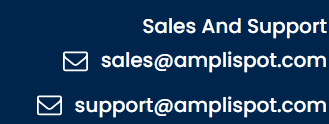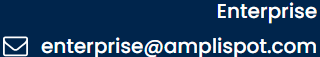Opening Scene: Your Prospect on the Train
The sun isn’t up yet, but the commuter train from Jersey into Manhattan is already full. Somewhere between Secaucus and Penn Station, a sales-ops director named Priya pulls out her phone to triage overnight email. Her thumb flicks through subject lines at a rate no desktop user could match; anything that doesn’t earn a tap in the first three seconds dies unseen. Adobe’s Email & Mobile Trends 2024 confirms it: 78 percent of all B2B opens now happen on a phone. And that single statistic changes everything about how we plan, design, and sequence our prospecting.
This article is not another “make your emails responsive” reminder. Instead, we’ll travel with Priya through her entire buyer journey, train ride, office corridor, hotel snack bar to see how a modern revenue engine must adapt every touchpoint for a screen that lives in the palm of her hand. By the end, you’ll have a blueprint for reshaping copy, cadence, tech stack, and culture so that mobile isn’t a begrudging afterthought; it’s the environment where your quota lives or dies.
1. From Convenience to Default: How the Pocket Screen Won
A decade ago, the phone was a handy second screen for “just in case” moments waiting in line, killing time at security, glancing during lunch. Fast-forward to 2025 and that hierarchy is inverted. Multiple data sets show mobile overtook desktop in raw open share across most B2B verticals sometime in late 2023. The change didn’t arrive overnight; it crept up in three slow waves.
- The Hybrid Office Shift – When employees split time between home, HQ, and client visits, the only constant is their phone. Laptops sleep in bags; desktops gather dust.
- Push-Notification Triage – Every productivity app from Slack to Salesforce to DocuSign now pings your buyers in real time. Inbox-zero becomes inbox-Zen: tap, skim, archive, move on.
- AI Content Flood – Large-language models let anyone blast out “personalized” emails by the thousands. Faced with algorithmic noise, decision-makers rely on mobile’s brutal efficiency: if the gist isn’t obvious in two scrolls, they bail.
The upshot is relentless: the first and often only chance to earn attention now happens on six inches of glass. If your prospecting isn’t built for that world, you’re invisible.
2. Anatomy of the One-Scroll Story
Imagine Priya reading on a 6.1-inch iPhone. With the default Mail app’s UI chrome, you get roughly 500 vertical pixels before she must scroll. Psychologists call this a “postcard frame”: the reader treats everything inside as a complete unit of meaning. Our job is to deliver the entire elevator pitch within that postcard.
What must fit?
- Recognition – She needs to know who you are before she mentally hits spam.
- Relevance – A sharp, innate pain point that lands in her role’s strike zone.
- Proof – A quick credential (statistic, customer logo, certification).
- Action – One finger-friendly button that promises friction-free next steps.
Each element should be visually distinct yet spatially economical. Think of it like a magazine layout: headline, deck, pull-quote, then a single ribbon-color button. Everything else deep narrative, case study, pricing teaser can live below the fold. If Priya never scrolls, she still receives a self-contained offer worth bookmarking.
3. Designing the Thumbprint CTA
Desktop calls-to-action used to get away with minimalist text links. Not anymore. Decades of heat-map research converge on 44 – 48 pixels square as the pain-free tap zone. Anything smaller invites mis-taps; anything larger wastes precious space. Here’s the modern recipe:
- Dimensions – 48 × 48 px is the floor; go 60 – 72 px if the click is mission-critical.
- Padding – An invisible moat of at least 12 px to protect against neighbor overlap.
- Copy – Two words, sentence case: “Book demo,” “See ROI,” “Start trial.”
- Contrast – A color ratio of 4.5:1 or better even after dark-mode inversion (more on that shortly).
You’ll notice the old habit of stuffing multiple links into a paragraph collapses here. Every extra link becomes a competing tap target. If you genuinely need secondary resources, pricing sheet, white-paper, testimonial video hide them behind a single “More details” button that expands on desktop but remains dormant on mobile.
4. Surviving the Night: Dark Mode as Default
Remember when “dark mode” was a nerdy preference? Apple forced marketers to grow up the day iOS Mail gained automatic dark rendering. Today, roughly one-third of mobile opens happen in dark mode, with corporate IT policies nudging that share upward for battery savings and eye strain relief.
The nightmare scenario is auto-inversion: your black-on-white logo flips to white-on-black and vanishes against a dark backdrop. Guard against it with four tactics:
- Define CSS for prefers-color-scheme – Explicit overrides beat client guesswork.
- Serve Dual Logos – Transparent PNGs plus a dark-mode variant swapped at render.
- Outline Light Icons – Thin strokes ensure glyphs survive inversion.
- Avoid Absolute Black – True #000000 creates harsh halos; charcoal (#121212) blends.
A quick litmus test (pun intended): load your email on an iPhone in bed at 11 p.m. with system dark mode on. If you have to squint for the CTA, so will your buyer.
5. Microcopy for Micro-Moments
Subject lines get all the glory, but preview text may be the unsung hero of mobile opens. Mail clients show about 75 characters of pre-header; treat it as the second half of your subject, not a meta description.
Subject: “Priya, slash your churn 22 % ”
Preview: “ our 3-minute ROI calculator is built for ops leaders, see inside”
Once inside the email, keep paragraph units under 50 words and sprinkle micro-lists (three bullets max) to reset visual rhythm. Large, intimidating blocks of text feel doubly heavy on a phone. Think of each sentence as a single breath your reader must take while multitasking.
6. The SMS Lifeline
Even a perfectly optimized email can drown in spam filters or notification overload. That’s why sophisticated revenue teams build conditional SMS triggers into cadences. When should an email sequence call its SMS cavalry?
- High-intent stall – The prospect clicks pricing but exits without booking.
- Time-sensitive reminder – Webinar starts in 24 hours; seats are capped.
- Deliverability doubt – SPF/DKIM woes at the prospect domain.
SMS enjoys a fabled 98 percent open rate, with 95 percent read within three minutes. But beware: regulators view unsolicited texts harshly. Send only after opt-in, keep messages under 160 characters, and give a crystal-clear URL or reply keyword.
7. Metrics That Actually Matter in 2025
Traditional desktop metrics gross open, aggregate click-through blur under mobile conditions. Forward-thinking teams track four mobile-centric KPIs:
- Render Reliability – A pass/fail measure across the top six mobile clients. Anything below 95 percent requires dev attention.
- Tap-to-Open Ratio – Unique taps divided by unique openings. Benchmarks now sit at 14 – 18 percent for well-designed mobile CTAs.
- Median Scroll Depth – Where do 50 percent of readers bail? Sub-1750px exit means your below-the-fold copy might as well not exist.
- Reply Latency – Time from open to human response. Mobile-first sequences often see replies within 60 minutes; capitalize with fast SDR follow-up.
Dashboards that surface these numbers in real time let you iterate on actual buyer behavior rather than gut feel.
8. Tech-Stack Tune-Up
Mobile excellence isn’t just a copywriting exercise; it’s an ecosystem upgrade. A modern stack includes:
- Responsive HTML Blocks – Fluid tables instead of fixed-width divs so screens from 320px to 428px behave.
- Automated Render Testing – Tools that screenshot across 40+ client permutations before every send.
- Edge Image Compression – Serve 1× imagery by default, then srcset-swap high-density assets on Retina devices.
- AMP for Email – An underused secret weapon: embed forms or polls directly inside Gmail mobile clients so your CTA becomes one tap shorter.
- Server-Side Dark-Mode Overrides – For ESPs that support dynamic CSS injection at send time.
When finance balks at an additional rendering tool license, remind them that a single closed deal pays for every seat 10× over.
9. Case Walkthroughs: Mobile Wins in the Wild
Industrial IoT Vendor – Field engineers lacked reliable desktop access inside factories. Marketing swapped image-heavy brochures for lightweight plain-text + 48 px CTA emails. They added an SMS fallback when a recipient clicked but didn’t schedule. Result: dormant leads re-engaged at a 27 percent clip; pipeline velocity jumped by 11 percent.
Challenger Bank – C-suite targets behind enterprise firewalls never saw hero images. Team rebuilt sequences around one-scroll storytelling, AMP survey snippets, and darker background palettes for OLED phones. Over 90 days they booked 32 pilot conversations; open-to-meeting time averaged just 81 minutes.
Mid-Market SaaS – Marketing ops rethought the cadence as a mobile narrative. Each touch intentionally referenced the prior email, creating a serialized storyline (“Previously, you saw the ROI…next up, security brief”). Tap-to-open shot from 12 to 19 percent; reply rate doubled; deal-cycle length fell by 17 days.
Stories like these prove a simple truth: when you respect the buyer’s palm-first reality, the pipeline grows.
10. Seven-Day Mobile Makeover Plan
- Day 1 – Inventory
Pull your last quarter of templates and run them through a render simulator. Log every dark-mode or CTA spacing fail.
- Day 2 – Reframe
Rewrite headline + pain + proof + CTA to fit <500px. Use a design tool to mock actual iPhone and Android previews.
- Day 3 – CTA Surgery
Replace text links with 48-px buttons. Confirm visual contrast in both light and dark systems.
- Day 4 – Dark-Mode Escape Test
Switch phone to dark mode at night; thumb through emails. Anything that disappears, logo, icon, fine text gets rebuilt.
- Day 5 – SMS Integration
Choose one high-intent trigger (pricing click, form abandon) and wire an opt-in text via Twilio, Klaviyo, or MessageBird.
- Day 6 – Microcopy Rewrite
Audit subject+preview pairs. Strip passive voice, kill jargon, split long sentences.
- Day 7 – A/B Showdown
Send mobile-first vs. legacy template to a 10 percent slice of your list. Track tap-to-open, reply latency, and meeting set. Roll the winner to 100 percent.
By the next Monday stand-up, you’ll have hard data (and hopefully fresh pipeline) to justify scaling.
Forecast: Interactive AI and the Adaptive Inbox
Adobe’s trend analysts hint at the next frontier: inboxes that automatically summarize and surface highlights before the user even opens the message. Google is already piloting AI cards in Gmail that distill long threads into “Key Actions” and “Decision Points.” In such an environment, verbose or structurally sloppy emails get algorithmically clipped. The lesson? More structure, not less and ruthless clarity at the top will future-proof you against machine intermediaries.
Closing Reflection: Would You Tap That?
Take out your own phone right now. Open the last nurture you sent. Does the pain point leap out without pinch-zooming? Is the CTA impossible to miss in both bright daylight and midnight dark mode? Does the email feel like it was conceived on mobile rather than adapted to it? If not, Adobe’s 78 percent stat is politely telling you that the screen your forecast depends on has already moved on.
Build for the pocket, and you’ll find your prospects bringing you into their meetings, cab rides, and late-night hotel lobbies anywhere decisions are really made.